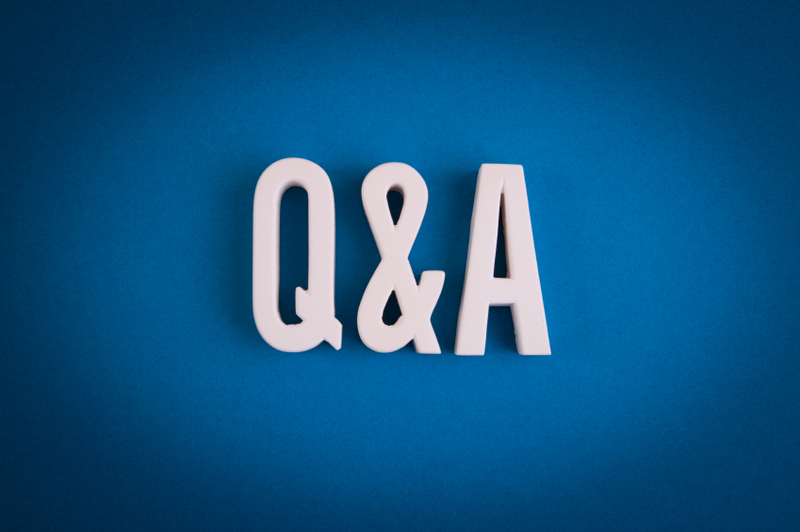Here’s all of the information you need about the FSA ID, including what it is, how you get one and what you should do in case you lose it:
1. Create your log-in information
Your log-in information will consist of your email address, a username and password. You’ll also have to verify that you’re at least 13 years old in order to proceed. 2. Enter your personal information
In order to fill out this section and obtain a FAFSA ID, you’ll need to enter your social security number, name and date of birth. You’ll also be asked for your mailing address, e-mail address, telephone number and language preferences. In order to maintain security, you’ll enter answers to five “challenge” questions too. 3. Submit
Once you’ve handled the first two steps, you’ll need to submit the information. Before you’re able to do this, you’ll need to agree to some terms and conditions. Then, you’ll want to verify your email address. While verifying your email address is optional, it’s recommended because doing so allows you to utilize your email address as a user login on some sites. Plus, it allows you to retrieve your password without having to answer your security questions, in case it gets lost.
What’s a FSA ID?
The FSA ID is a username and password that allows you to electronically submit and sign your FAFSA form. It identifies you in order to access your personal information on any U.S. Department of Education websites, like your FAFSA information. Additionally, your FSA ID can be utilized to sign loan contracts and access helpful information online from U.S. Department of Education websites.Do Parents of Dependent Students Need Their Own FSA ID?
YES, even if your student is “dependent” status, you will need your own FSA ID in order to sign your student’s FAFSA electronically. Dependent students need to have one legal parent sign their FSA form, so you should create a FAFSA ID as well.I’m a Parent of More Than One College Student: Do I Need a Separate FSA ID for Each?
NO – as a parent, you only need one FSA ID. You’re able to use the same FSA ID to sign each of your student’s FAFSA applications.How Do I Obtain/Create a FAFSA ID?
You can always get your FSA ID as you fill out the FAFSA (if you don’t have one, you will be prompted to get one), but you are also able to get it ahead of time – saving you the hassle of getting it while you’re focusing on filling out the form. How do you create one? It’s easy to create a FSA ID!Your log-in information will consist of your email address, a username and password. You’ll also have to verify that you’re at least 13 years old in order to proceed. 2. Enter your personal information
In order to fill out this section and obtain a FAFSA ID, you’ll need to enter your social security number, name and date of birth. You’ll also be asked for your mailing address, e-mail address, telephone number and language preferences. In order to maintain security, you’ll enter answers to five “challenge” questions too. 3. Submit
Once you’ve handled the first two steps, you’ll need to submit the information. Before you’re able to do this, you’ll need to agree to some terms and conditions. Then, you’ll want to verify your email address. While verifying your email address is optional, it’s recommended because doing so allows you to utilize your email address as a user login on some sites. Plus, it allows you to retrieve your password without having to answer your security questions, in case it gets lost.