Congratulations! You completed your 2025-2026 FAFSA and successfully submitted the form. But sometimes, families need to put a little more time into their FAFSA application.
From quick follow-ups to FAFSA changes, a few housekeeping items sometimes must be completed. Look at the specific circumstances below and learn the next steps in obtaining financial aid.
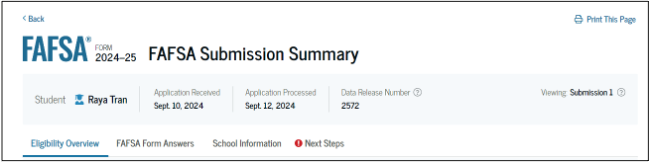 You’ll receive a 2025-2026 FAFSA Submission Summary, a summary of the information you submitted on your FAFSA, typically in late January. Reviewing your FAFSA Submission Summary is important to ensure you made no common FAFSA mistakes.
The FAFSA Submission Summary is broken up into four parts:
• Eligibility Overview
• FAFSA Form Answers
• School Information
• Next Steps
Unfortunately, the FAFSA Submission Summary will not specify how much financial aid you’ll qualify for, but you will get award letters from the schools you indicated on your FAFSA form.
You’ll receive a 2025-2026 FAFSA Submission Summary, a summary of the information you submitted on your FAFSA, typically in late January. Reviewing your FAFSA Submission Summary is important to ensure you made no common FAFSA mistakes.
The FAFSA Submission Summary is broken up into four parts:
• Eligibility Overview
• FAFSA Form Answers
• School Information
• Next Steps
Unfortunately, the FAFSA Submission Summary will not specify how much financial aid you’ll qualify for, but you will get award letters from the schools you indicated on your FAFSA form.
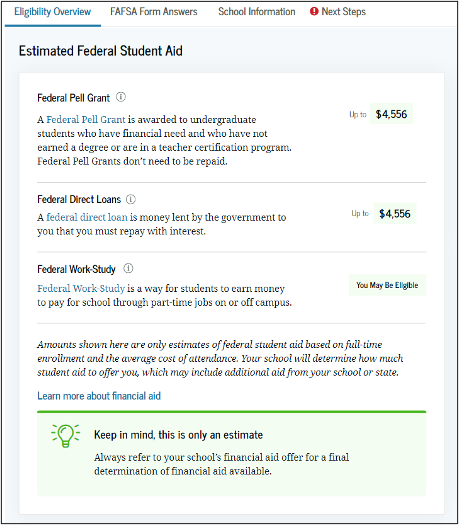 Within this tab, students can see which types of aid they are eligible for, like the Pell Grant or Federal Direct Loans. They will also see their Student Aid Index (SAI), which replaced the Expected Family Contribution (EFC).
Students might also see an estimate of financial aid. It should be stressed that these are estimates and not guaranteed financial aid figures. Schools will ultimately decide a student’s financial aid package (these may vary from school to school).
Within this tab, students can see which types of aid they are eligible for, like the Pell Grant or Federal Direct Loans. They will also see their Student Aid Index (SAI), which replaced the Expected Family Contribution (EFC).
Students might also see an estimate of financial aid. It should be stressed that these are estimates and not guaranteed financial aid figures. Schools will ultimately decide a student’s financial aid package (these may vary from school to school).
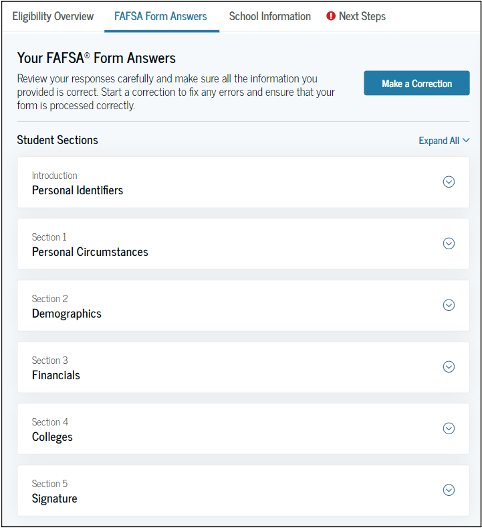 Students and other contributors to the form on this tab can see the answers provided. If you need to make edits to your answers, you can choose to start a correction.
Students and other contributors to the form on this tab can see the answers provided. If you need to make edits to your answers, you can choose to start a correction.
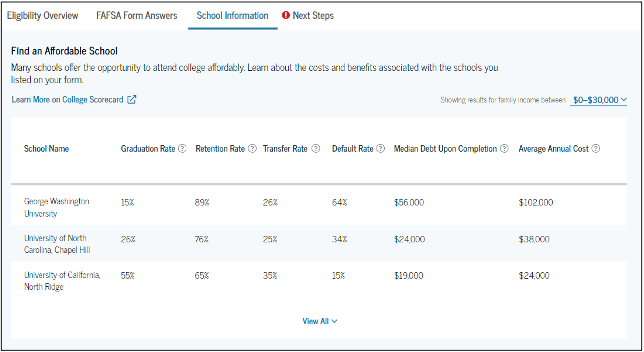 In addition to seeing estimated financial aid figures, students can compare the colleges they’ve selected to receive their FAFSA. They can compare graduation rates, retention rates, transfer rates, default rates, median debt upon completion, and average annual costs.
In addition to seeing estimated financial aid figures, students can compare the colleges they’ve selected to receive their FAFSA. They can compare graduation rates, retention rates, transfer rates, default rates, median debt upon completion, and average annual costs.
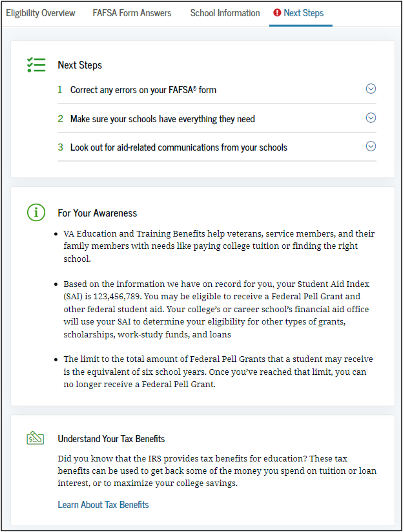 Finally, the last tab will offer suggestions for the next steps after completing the FAFSA. For instance, some colleges you’ve applied to will require a supplemental financial aid form or additional documentation, and you’ll be notified of this on your Next Steps tab.
Other students may have a Next Steps tab with helpful information without to-dos. The point is that this tab will also be tailored to your FAFSA and financial aid journey.
Finally, the last tab will offer suggestions for the next steps after completing the FAFSA. For instance, some colleges you’ve applied to will require a supplemental financial aid form or additional documentation, and you’ll be notified of this on your Next Steps tab.
Other students may have a Next Steps tab with helpful information without to-dos. The point is that this tab will also be tailored to your FAFSA and financial aid journey.
What to Do After Submitting the FAFSA
Check the Status of Your FAFSA
Once you’ve submitted your FAFSA online, you will receive an email confirming your FAFSA has been processed. It takes about three days for the form to be processed and sent to the college(s) selected. Submitting your FAFSA electronically allows you to immediately check your FAFSA status. If you submit a paper FAFSA, you can check its status once it has been processed, which takes seven to ten days after the date you mailed the form.Review Your FAFSA Submission Summary
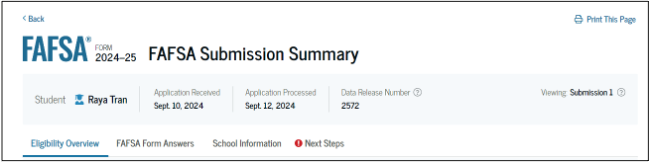
Eligibility Overview
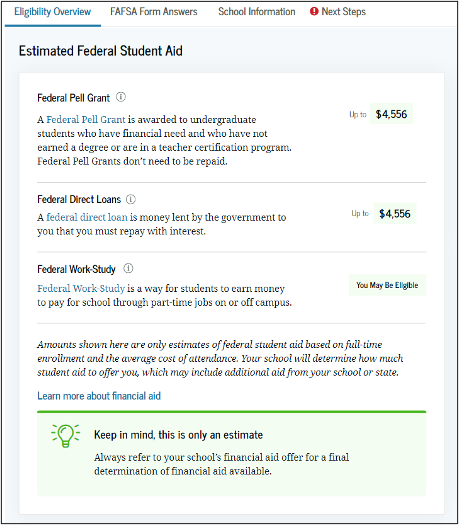
FAFSA Form Answers
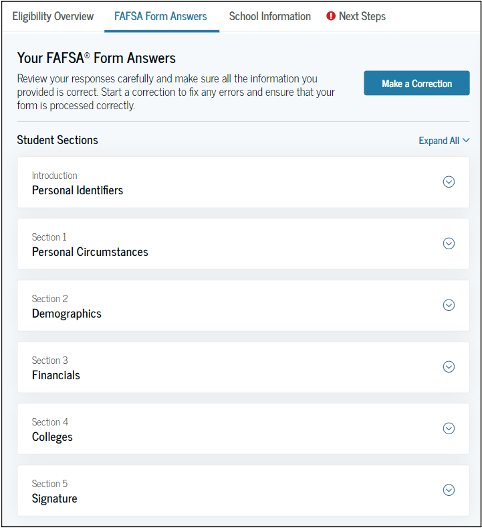
School Information
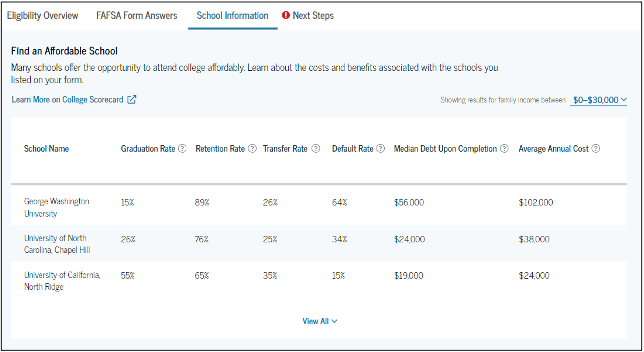
Next Steps
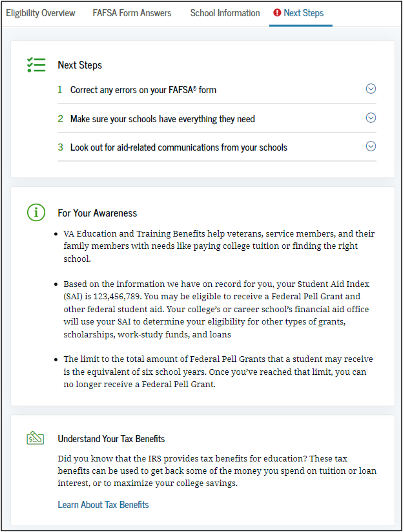
What if My FAFSA Requires Verification?
If you see a note on your FAFSA Submission Summary that says you’ve been selected for verification, it simply means you’ve been selected to verify that the data on your form is correct. It’s not a big deal – some schools may want to verify your information, or you could have been selected randomly. Some schools even verify all the FAFSA forms they receive from students. If you are asked to verify, provide the documentation the school requests by the indicated deadline. Being late may cost you financial aid dollars.Where Does the FAFSA Information I Filled Out Go Next?
Once you submit your FAFSA form, the information is given to the schools you listed on the application. From there, the financial aid offices at each school will use the information you provided to figure out how much federal student aid you qualify for at their school. Plus, if the school you applied to has additional funding opportunities, they’ll also use your FAFSA information to determine whether you’re eligible for that. The information is also given to your state’s higher education agency, along with any other agencies in states to schools to which you’ve applied. That’s because many states have financial aid funding that they award based on your FAFSA information. Sometimes, states and colleges may require more financial information from your family. In those cases, they will have a supplemental form that you will need to fill out in addition to your FAFSA. If you have questions about whether your state or school requires this, you can contact the financial aid office of the schools that you plan to apply or have already applied.Make Corrections or Update Information on Your FAFSA
You can update your FAFSA information if your situation changes. You can also update your contact information (your mailing address, email, or phone number) in case that changes.Where do I make changes to my FAFSA?
You can make corrections or updates to your FAFSA form on the Federal Student Aid website.Can I Update my information on the FAFSA?
Correcting your form is easier online, but you must wait until your application has been processed. You MUST update the following changes to qualify for the right amount of financial aid: Dependency status – This needs to be updated if you become pregnant or if your legal guardianship changes. If your marital status needs to be updated (and only yours – the student who filed the FAFSA), contact your school’s financial aid office to see if you can update the information. Household changes – IF you’re selected for verification (and only if), you must update your FAFSA to reflect any changes in your household – whether it’s yours or your parents. If your household changes due to marital status (and only yours – the student who filed the FAFSA), contact your school’s financial aid office to see if you can update the information.Can I Add Schools to My FAFSA?
If you have already submitted your FAFSA, you can still add additional colleges. Here’s how you can add colleges:- Log In from the FAFSA Home Page.
- Select “Add/Change Schools.”
- Find the colleges you want to add from the “College Search View.”
- Select the box next to the colleges you would like to add and click “Continue” to add these colleges to your list of schools.
