Financial Aid season has kicked into full gear, and if you are a procrastinating senior like I am, you’re scrambling to catch up with all those scholarship applications and deadlines. If you aren’t, then congratulations on being ahead of the game.
In the meanwhile, it may help to start—or begin—organizing all those scholarships and applications.
If you’ve never witnessed the wonders of Microsoft Excel or another spreadsheet application, it may be time to utilize some of those Millennial tech skills, or at least YouTube some of the basics. My own set-up comprises of two sheets labeled “Incomplete” and “Complete,” with scholarships ordered chronologically and color coded to highlight up-coming deadlines.
The “Incomplete” sheet has a table with columns for the scholarship name, url, application requirements (which may be further separated by: recommendations, transcript, proof of admission, resume, and essays), a description of the scholarship, and the due date. Bolden the requirements you have yet to complete so it is easier to focus on what there is to do.
The “Complete” sheet is much simpler. The table includes the following information: scholarship name, url, notification date, award amount, and a box to mark whether or not you have won. More information can be added to the table should you have been accepted for a scholarship; this may include minimum requirements to maintain the scholarship, what the scholarship goes towards, or how many years/semesters the scholarship provides. The amounts can be totaled (either by algorithm or by hand) to show off your total award money, which can be compared to the total cost of attendance of your college choice.
Tip: There’s no need to worry over Excel’s math functions since we are only using it for organizational purposes.
Here’s an example of my own spreadsheet:
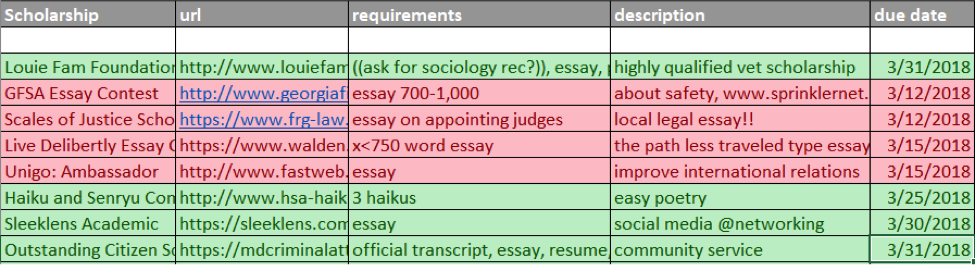
2. Inside that folder, create three more titled Scholarships, Resumes and Recommendations, and Documents.
a. The Documents folder will have documents frequently needed for applications, such as: proof of admission, an unofficial transcript, FAFSA pdf, military IDs if applicable, a screenshot of SAT/ACT scores, and a headshot with a professional appearance.
b. Resumes and Recommendations will house your resumes (I have one each for academic, community service, and professional work, though a general resume with those three themes combined will suffice) and recommendations, of which should include academic and non-academic recommenders. Of course, some applications require recommenders to submit their letter on their own, but it is always good to have a copy on hand in case you can save them some trouble by uploading it yourself.
3. Under the Scholarship folder, make another folder titled Completed Applications, which will separate the essays and application materials used for previously applied scholarships. Incomplete scholarship applications will stay in the general Scholarship folder until completed. These techniques will ensure you have a stress-free (or, as stress-free as scholarship applications get) application process for the upcoming years. Remember, the scholarship search continues into your college years, so keep on the lookout!
Using Spreadsheets
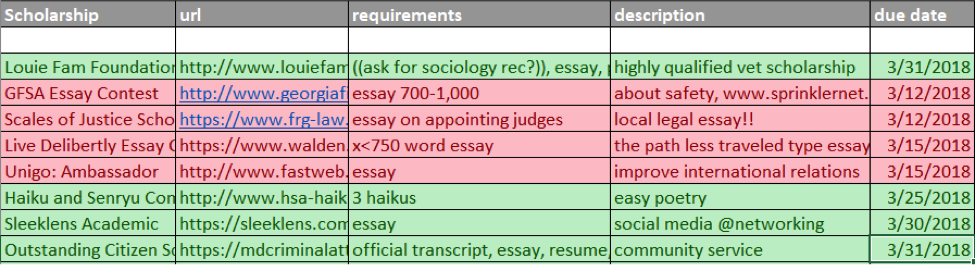
Organizing by Folders
Besides spreadsheets, it is also very important to organize your application documents in your computer files. Having everything in one place can limit the time and stress over searching for required documents or essays that are applicable to multiple scholarships.Steps to Tidy Computer Files
1. Make a folder titled College and Applications in your computer’s documents.2. Inside that folder, create three more titled Scholarships, Resumes and Recommendations, and Documents.
a. The Documents folder will have documents frequently needed for applications, such as: proof of admission, an unofficial transcript, FAFSA pdf, military IDs if applicable, a screenshot of SAT/ACT scores, and a headshot with a professional appearance.
b. Resumes and Recommendations will house your resumes (I have one each for academic, community service, and professional work, though a general resume with those three themes combined will suffice) and recommendations, of which should include academic and non-academic recommenders. Of course, some applications require recommenders to submit their letter on their own, but it is always good to have a copy on hand in case you can save them some trouble by uploading it yourself.
3. Under the Scholarship folder, make another folder titled Completed Applications, which will separate the essays and application materials used for previously applied scholarships. Incomplete scholarship applications will stay in the general Scholarship folder until completed. These techniques will ensure you have a stress-free (or, as stress-free as scholarship applications get) application process for the upcoming years. Remember, the scholarship search continues into your college years, so keep on the lookout!
